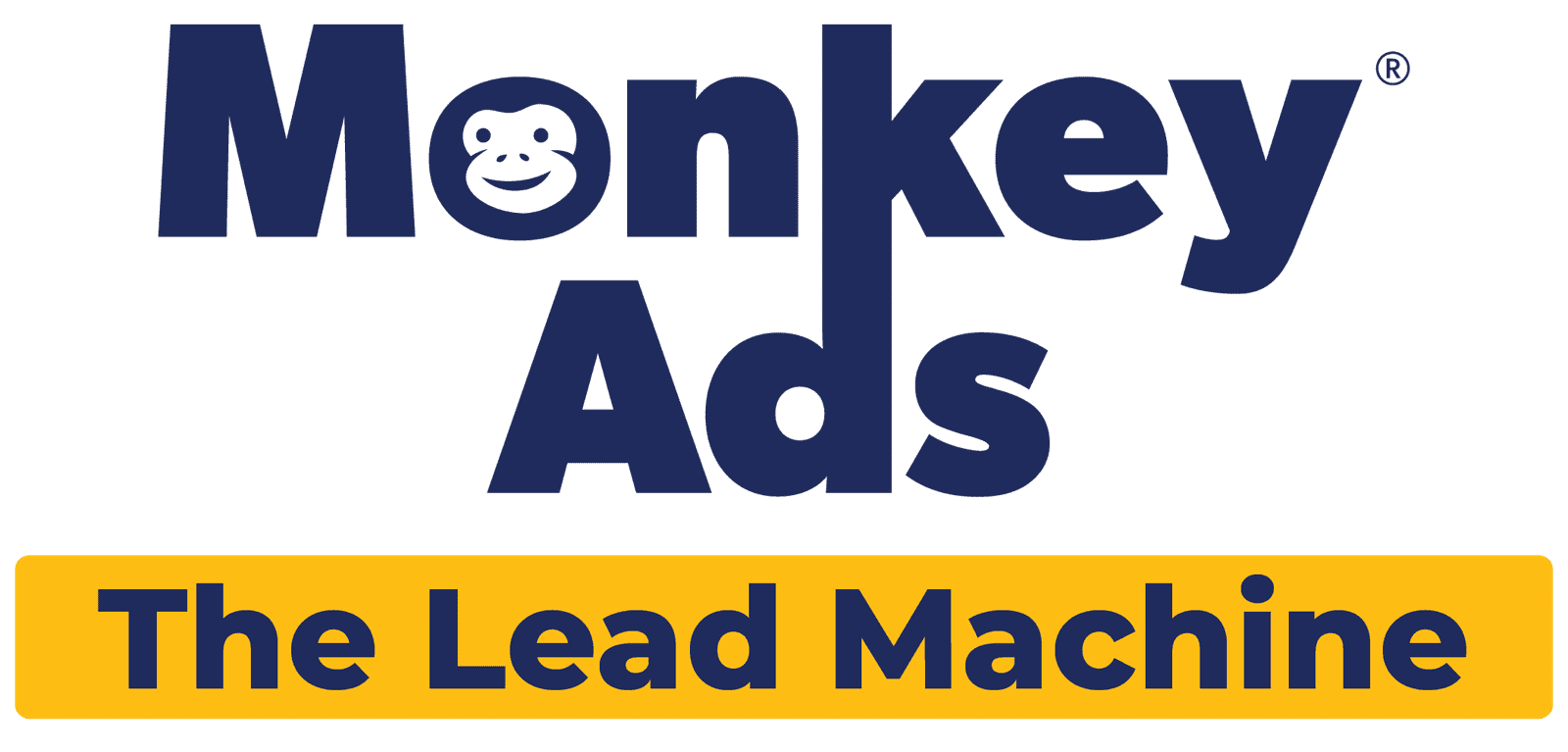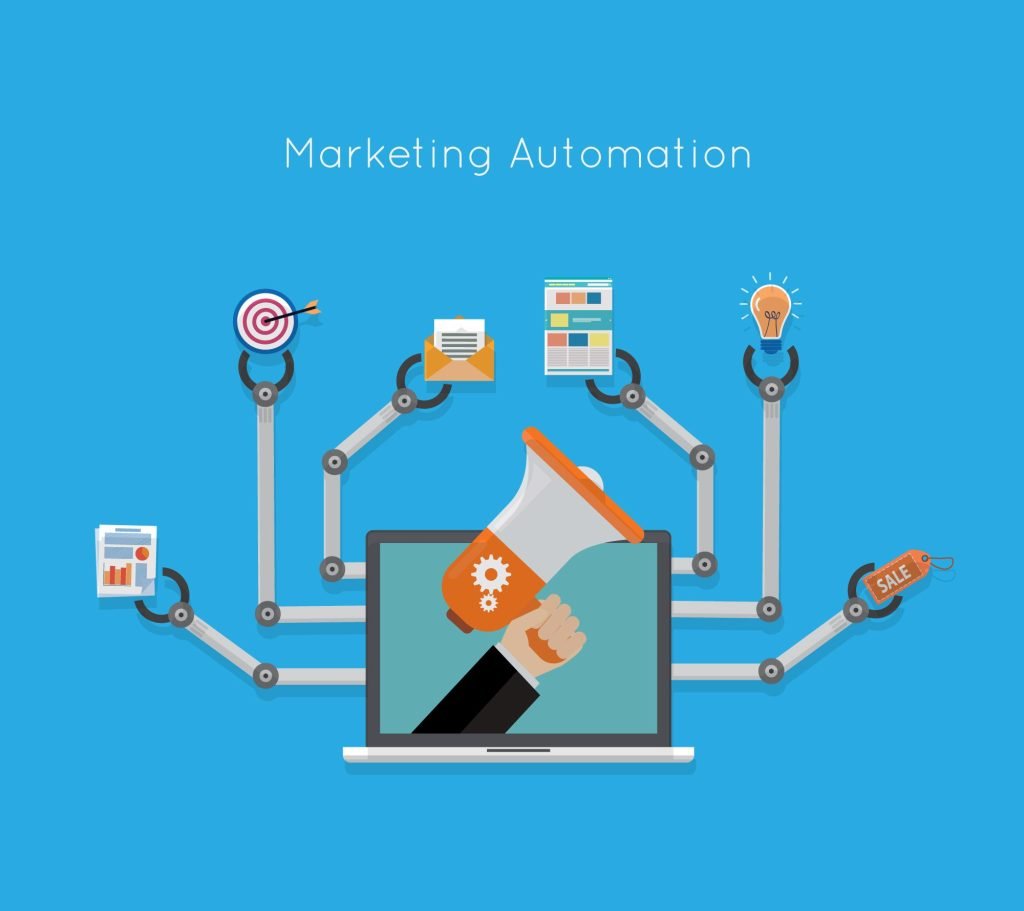Pay-per-click (PPC) advertising is one of the most effective ways to drive targeted traffic to your website, generate leads, and boost sales. Among various PPC platforms, Google Ads stands out as the most powerful tool for businesses aiming to expand their online presence. However, for beginners, understanding how to set up and optimize a campaign can be overwhelming. This guide will walk you through the fundamentals of Google Ads, ensuring a successful advertising strategy.
What is Google Ads?
Google Ads is an online advertising platform that allows businesses to display ads on Google’s search engine results pages (SERPs), YouTube, and other partner websites. Advertisers bid on keywords, and their ads appear when users search for related terms. The pay-per-click model ensures that you only pay when someone clicks on your ad, making it a cost-effective marketing strategy.
Why Google Ads is Essential for Business Growth
- Instant Visibility & Traffic – Unlike SEO, which takes time, Google Ads can deliver immediate results.
- Highly Targeted Advertising – Reach specific audiences based on location, interests, behavior, and device.
- Budget Flexibility – Set daily or campaign budgets and adjust them based on performance.
- Measurable Results – Track conversions, clicks, and engagement to optimize ad spending.
- Competitive Edge – Stay ahead of competitors by securing top ad placements on Google.
How to Set Up a Successful Google Ads Campaign
1. Define Your Advertising Goals
Before launching a campaign, determine what you want to achieve:
- Increase website traffic – Drive more visitors to your site.
- Generate leads and sales – Convert visitors into paying customers.
- Build brand awareness – Introduce your brand to a larger audience.
- Promote a specific product or service – Boost engagement for a particular offering.
2. Perform Keyword Research
Keyword research is crucial for a successful PPC campaign. Use Google Keyword Planner to identify high-volume, low-competition keywords. Target long-tail keywords like:
- Best PPC strategies for small businesses
- How to optimize a Google Ads campaign
- Google Ads guide for beginners
These keywords attract more qualified leads while keeping costs low.
3. Create Engaging and Persuasive Ad Copy
Your ad should grab attention and encourage clicks. Follow these best practices:
- Use action-driven headlines (“Boost Your Sales with Google Ads!”)
- Include numbers and statistics to make your ad more credible.
- Highlight a unique selling point (USP) that sets your business apart.
- Add a strong call-to-action (CTA) like “Sign Up Today” or “Get a Free Consultation”.
4. Optimize Landing Pages for Conversions
A well-optimized landing page ensures that visitors take the desired action after clicking your ad. Key factors include:
- Fast load speed – Ensure pages load within 3 seconds to reduce bounce rates.
- Mobile-friendliness – Since most users browse on mobile devices, ensure a seamless experience.
- Clear, relevant content – Match the landing page message with your ad.
- Strong CTA – Use a clear and compelling call-to-action that encourages conversions.
5. Set Up Conversion Tracking
Tracking your campaign performance is essential for optimization. Integrate Google Analytics and set up conversion tracking to monitor:
- Click-through rate (CTR)
- Cost per acquisition (CPA)
- Return on ad spend (ROAS)
- Lead conversions
6. Use Google Ads Extensions for More Visibility
Ad extensions enhance your ad’s effectiveness by providing extra information. Common extensions include:
- Sitelink Extensions – Direct users to specific pages ( pricing, testimonials, contact page).
- Call Extensions – Display a phone number to encourage direct inquiries.
- Location Extensions – Show your business address to attract local customers.
- Structured Snippets – Highlight additional features of your product or service.
7. Continuously Test & Optimize Your Ads
Optimization is an ongoing process. Improve your campaign by:
- Running A/B tests on different ad variations.
- Adjusting bids based on keyword performance.
- Adding negative keywords to filter out irrelevant traffic.
- Refining ad copy and landing pages based on analytics insights.
Common Mistakes to Avoid in Google Ads
- Not setting clear goals – Without well-defined objectives, your campaign may underperform.
- Ignoring negative keywords – This leads to wasted budget on unqualified clicks.
- Using poorly optimized landing pages – This results in low conversion rates and high bounce rates.
- Neglecting tracking and analytics – Without tracking, it’s hard to measure success and optimize for better performance.
- Not testing different ad formats – Failing to experiment with different ad styles limits potential improvements.
Final Thoughts
Google Ads is a powerful tool for business growth when used correctly. By targeting the right audience, crafting compelling ad copy, and continuously optimizing performance, you can achieve higher conversions and better ROI. Whether you’re a beginner or looking to refine your strategy, following these best practices will help you succeed with Google Ads.
Looking for Expert Google Ads Management?
Need professional assistance with Google Ads? Contact MonkeyAds today for a customized PPC strategy that delivers real results!
For additional resources, check out Google’s official advertising guide.