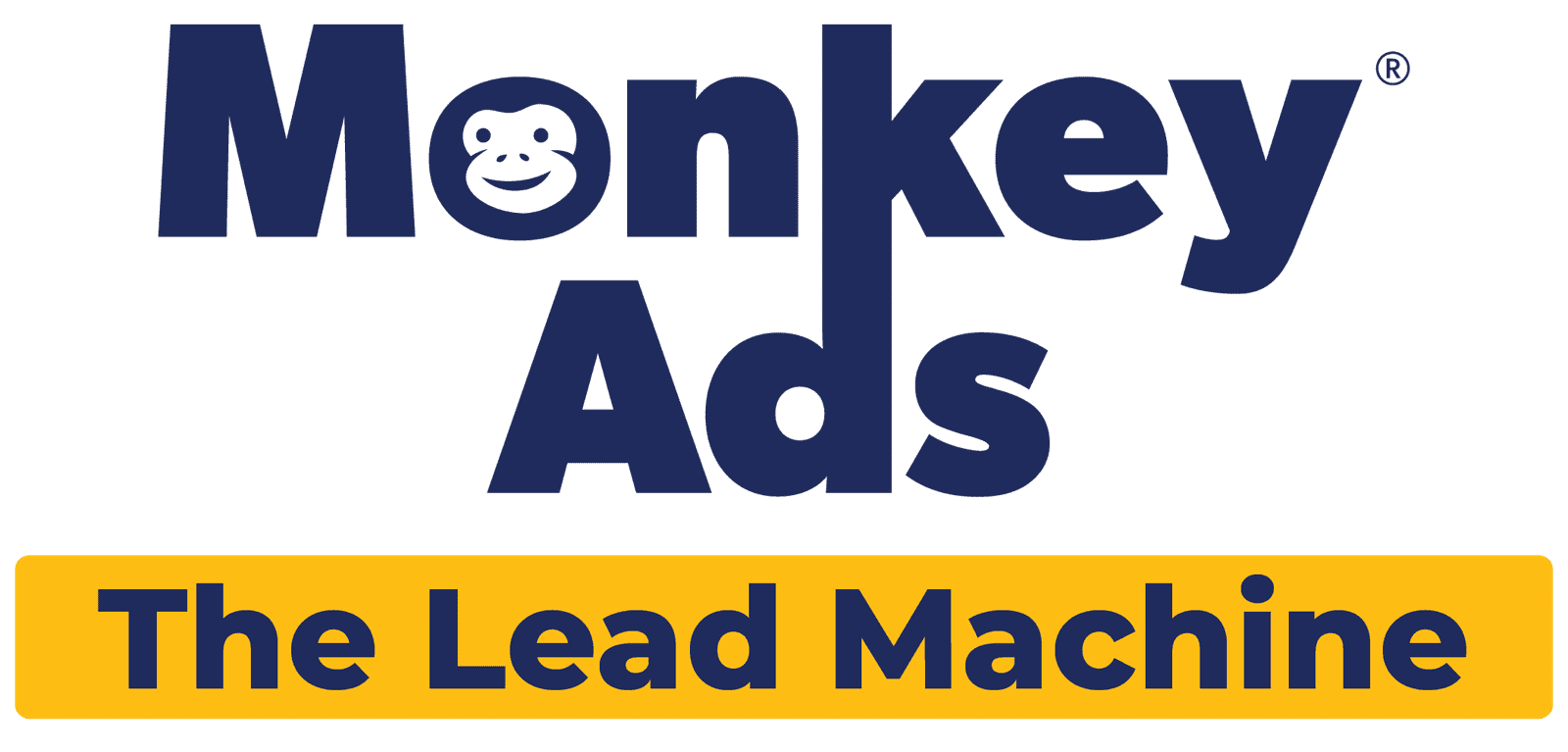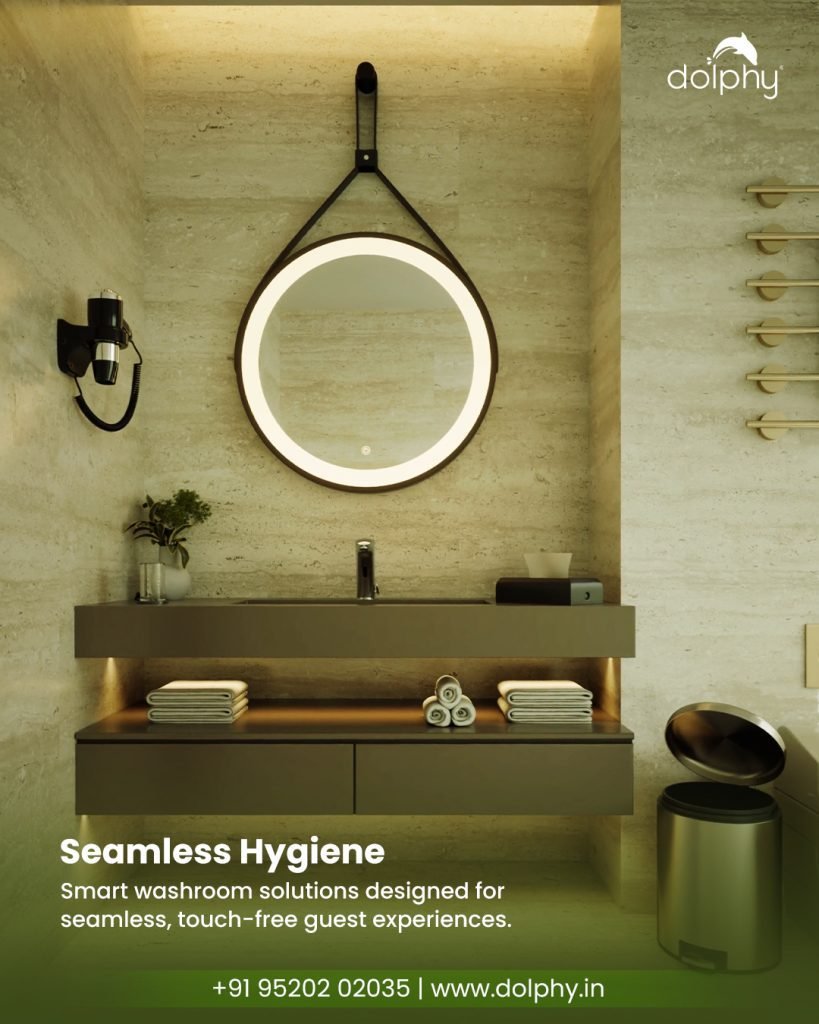Google My Business (GMB) is a powerful tool that helps small businesses enhance their local SEO, attract more customers, and improve online visibility. Optimizing your GMB profile correctly can significantly boost your local search rankings and bring in potential clients. In this guide, we’ll explore the best strategies to optimize Google My Business for SEO and maximize business growth.
Why Google My Business is Essential for Local SEO
GMB plays a crucial role in local search rankings, helping businesses:
- Appear in Google’s Local Pack and Google Maps.
- Improve local search visibility.
- Increase customer engagement with reviews and posts.
- Drive website traffic and conversions.
By leveraging Google My Business SEO, you can dominate local searches and outshine competitors.
Step-by-Step Guide to Optimize Google My Business for SEO
1. Claim & Verify Your Google My Business Listing
- Visit Google Business Profile to claim your business.
- Verify your listing via postcard, phone, or email.
- Ensure your business name, address, and phone number (NAP) are consistent across all platforms.
2. Choose the Right Business Categories & Attributes
- Select a primary category that best describes your business.
- Add secondary categories for additional relevance.
- Utilize attributes such as “Women-led,” “Wheelchair Accessible,” or “Outdoor Seating” to attract more customers.
3. Optimize Your Business Description
- Write a compelling, keyword-rich business description (750 characters max).
- Include relevant keywords like Google My Business SEO, local SEO strategy, and small business growth.
- Highlight your services, unique selling points, and location benefits.
4. Upload High-Quality Photos & Videos
- Businesses with photos receive 42% more requests for directions and 35% more website visits.
- Upload at least 5-10 high-quality images of your storefront, products, team, and services.
- Add videos showcasing your customer testimonials, service process, or behind-the-scenes work.
5. Collect & Manage Customer Reviews
- Encourage satisfied customers to leave positive reviews.
- Respond to every review professionally.
- Reviews improve trustworthiness and SEO rankings.
6. Add Posts & Updates Regularly
- Post updates, offers, events, and announcements on GMB.
- Use keywords strategically in your posts.
- Posts help keep your profile active and engaging, improving your ranking.
7. Utilize Google My Business Q&A
- Monitor and answer frequently asked questions.
- Add your own pre-set FAQs with answers to provide quick information.
- Ensure accuracy and relevance to build credibility.
8. Enable Messaging for Direct Customer Interaction
- Activate GMB messaging to allow direct inquiries.
- Quick responses improve customer satisfaction and increase conversions.
9. Optimize for Google Maps & Local Citations
- Ensure your NAP (Name, Address, Phone Number) is consistent across all directories.
- List your business on platforms like Yelp, Bing Places, and Facebook.
- Build local citations to improve domain authority.
10. Track Performance with Google My Business Insights
- Monitor metrics like:
- Search queries customers use to find your business.
- Views on search and maps.
- Customer actions (clicks, calls, directions).
- Use insights to refine your strategy and improve SEO.
Need expert SEO services? Contact MonkeyAds to enhance your local search rankings today!
Common Google My Business SEO Mistakes to Avoid
- Ignoring profile updates – Keep your information updated.
- Using inaccurate business details – Consistency matters.
- Neglecting reviews & engagement – Active interaction boosts rankings.
- Not leveraging Google Posts – Regular updates signal relevancy.
- Skipping keyword optimization – Keywords improve discoverability.
Final Thoughts
Optimizing Google My Business for SEO is a game-changer for small businesses. By following this comprehensive strategy, you can enhance your local visibility, drive more traffic, and boost customer engagement. Implement these tactics consistently to stay ahead of competitors and rank higher in local search results.
Looking for Professional Google My Business SEO Assistance?
Boost your local rankings with expert Google My Business SEO services. Contact MonkeyAds today to get started!
For additional insights, explore Google’s Official Business Profile Guide.