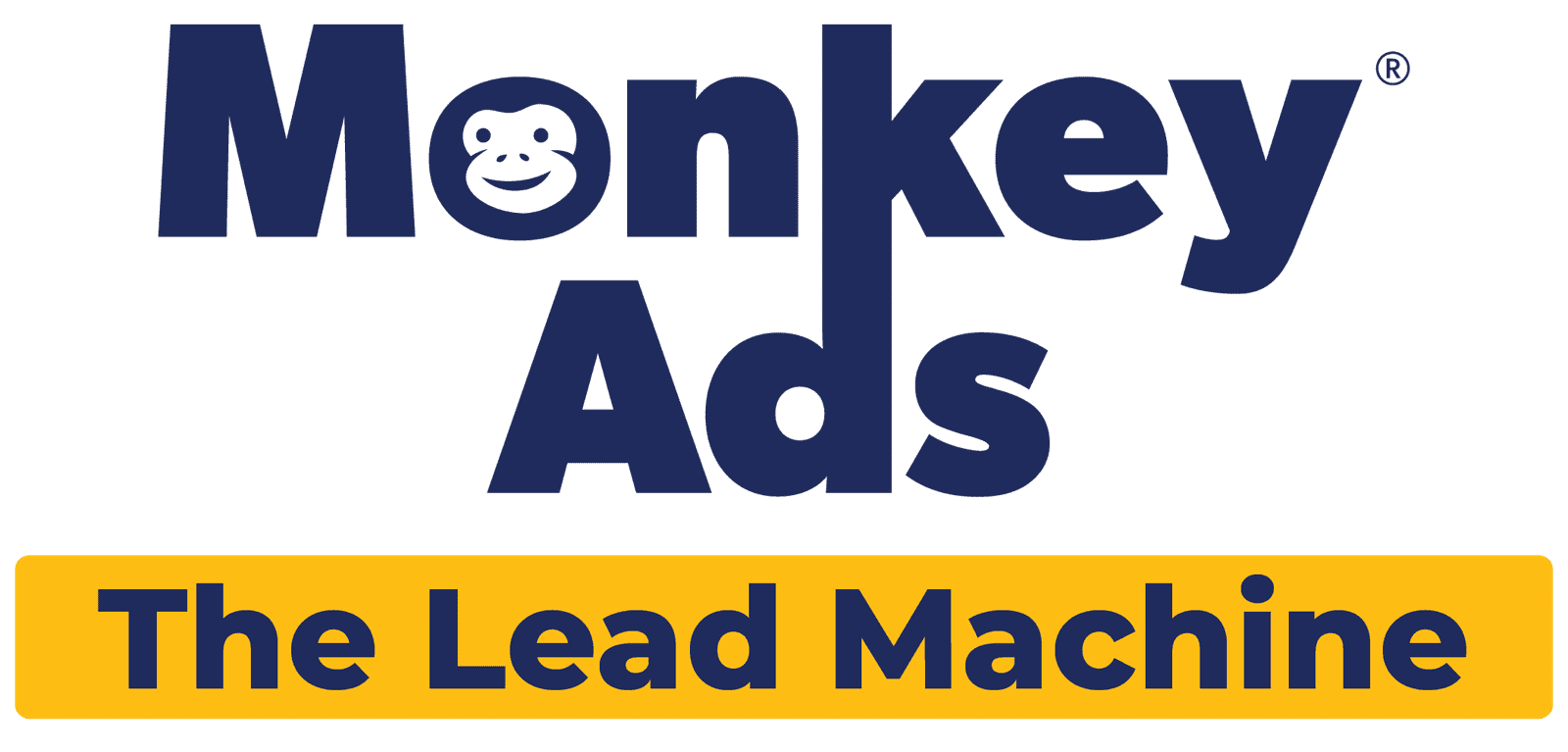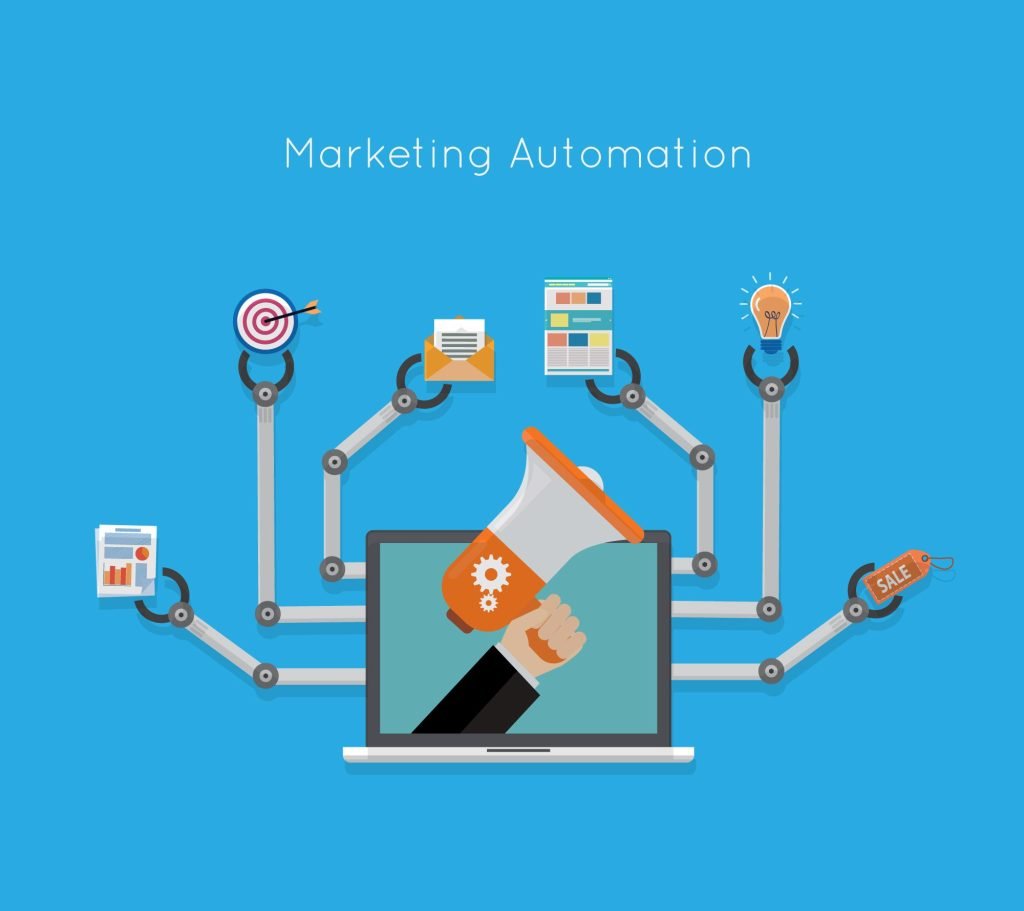With the onset of a completely different business scenario post the lockdown, every business will require the ability to communicate digitally.
We as a Digital Marketing and Brand Communication company are continuously making our best efforts to redefine the way we do business. We are currently exploring 100% Work From Home business model. I am going to share with you how can this be achieved with the help of various digital tools available in the market.
A complete “Work from Home” strategy will demand a combination of various tools like
-
a Project Management tool (task manager) eg: Trello
-
HR performance and activeness tools like Keka, Kredily and similar
-
Sales Automation using a CRM tool like MeraCRM or Zoho
There are some tools that claim to have features of all. You can either explore it all by yourself or hire a digital marketing consultant to help you in choosing the right tool and setting up the same in your organization because the implementation is the most important expect.
But here we are going to talk about using ZOOM or similar video conferencing applications/tools which can be of great help in making your business digital.
Is Zoom the only option for video conferencing? Obviously no. There are many options available in the market but Zoom is by far one of the most popular in spite of the recent backlash with its security issues.
Let us do a brief comparison of Zoom with available alternatives like Microsoft Teams, Google Meet, and a few others.
Zoom vs Teams vs Meet
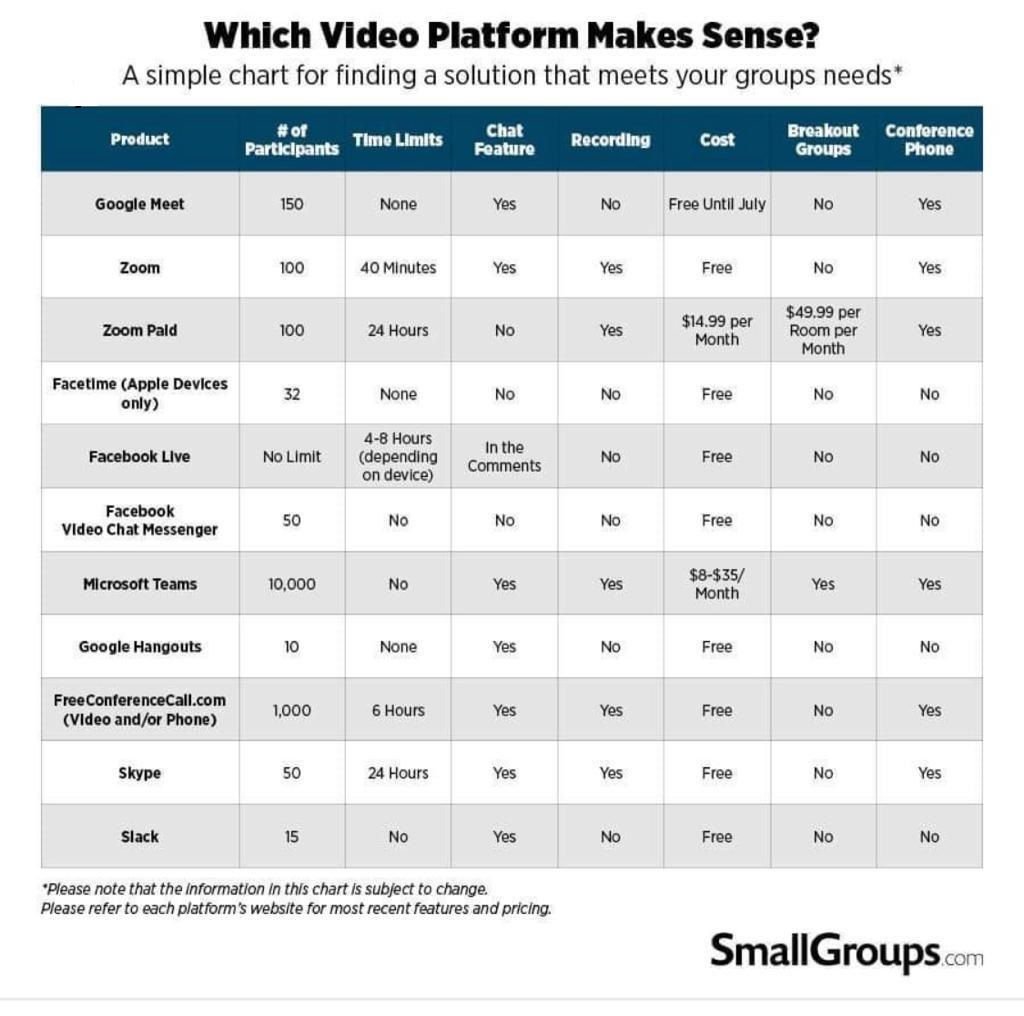
Let us talk further about the various tools available in Zoom which can help you to communicate efficiently in your business.
Webinar vs Meeting in Zoom
A webinar is more of one-way communication with the audience whereas meeting is an inclusive way of interaction with the participants. If you are handling more than a certain number of participants and in the major part of the meeting you are going to speak, then you should use the Webinar. Whereas if you want to have multiple people sharing their opinions or speaking then you need to use Meeting.
Webinar & Meeting both of them allow you to use Screenshare and various other tools. The key difference is in a Webinar only the panelists are allowed to share video, speak, and share their screen. In a Meeting, all the participants can be involved to share video, audio, and screen, Functions like the Breakout rooms are part of Meeting.
Using Poll & Chatbox as engagement tools
Poll & Chatbox in Zoom are the best features to rely upon when it comes to engaging with your audience. In physical training, you as a trainer often interact with your audience by asking them questions. Here the same is done using Poll or Chatbox.
The poll can help trainers/teachers to use it for conducting tests or exams.
The chatbox has amazing functionalities like Raise Your Hand, Go Faster, Go Slower, Agree, Disagree, Away, and so on which participants can use as per their requirements.
Schedule a Meeting & Sync it with a Calendar
Scheduling a Meeting or Webinar is very crucial. You can schedule well in advance and share the Registration link to your audience so that they can register and join on time.
The best part is the functionality to mark the meeting in your Google calendar or Microsoft Calendar.
You can define the security parameters, custom questions, and branding while scheduling a meeting.
Share your Screen & using Whiteboard
Any trainer or teacher needs this functionality for explaining in detail to the students. You can use Whiteboard and also show whatever you want to explain by the screen-share feature of Zoom. There are various tips and tricks involved in the effective usage of this tool.
Breakout Rooms in Zoom
Often a trainer/teacher wants to conduct tests or quizzes where it is required to break out the participants in various teams and they need to participate as a team. In order to give them a separate space to be as a team and have their own discussions, you can use this super feature of Zoom known as the Breakout Rooms.
Screen Recording & Live Streaming
You may want to record your delivered content and show it once again to some other audience or for a revision to the same audience. You may also want to directly stream your live meeting or webinar on Facebook or Youtube or third-party streaming software.
The above content is compiled for a webinar on using Zoom for any business. If you have any queries or need more details on the above functionalities of Zoom then you can email us. We will be happy to help.
Compiled by: Mr Palak Madhwani
Founder – WooHoo Screens | Magnadism Solutions Pvt Ltd
President – BNI Alchemist – World’s Largest Chapter