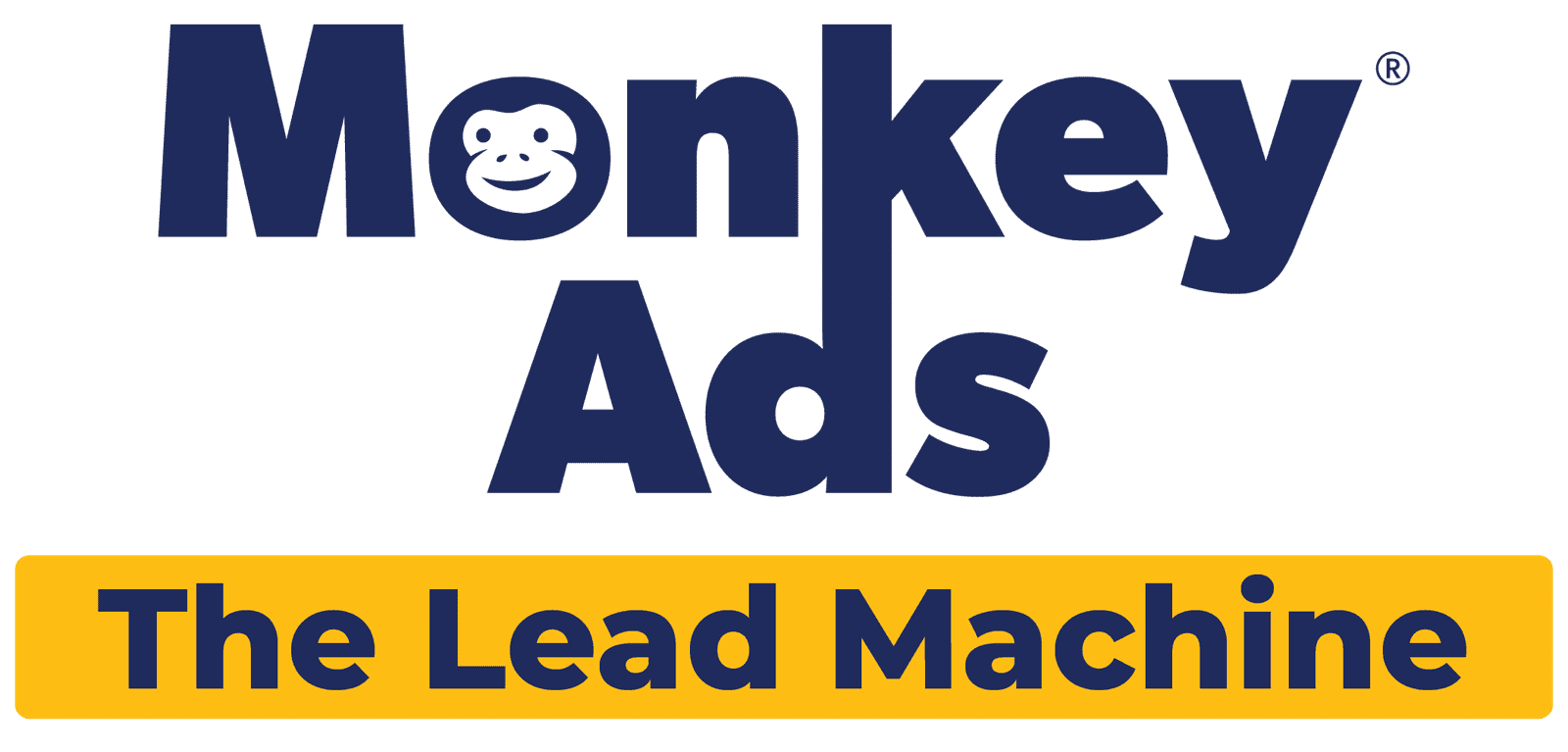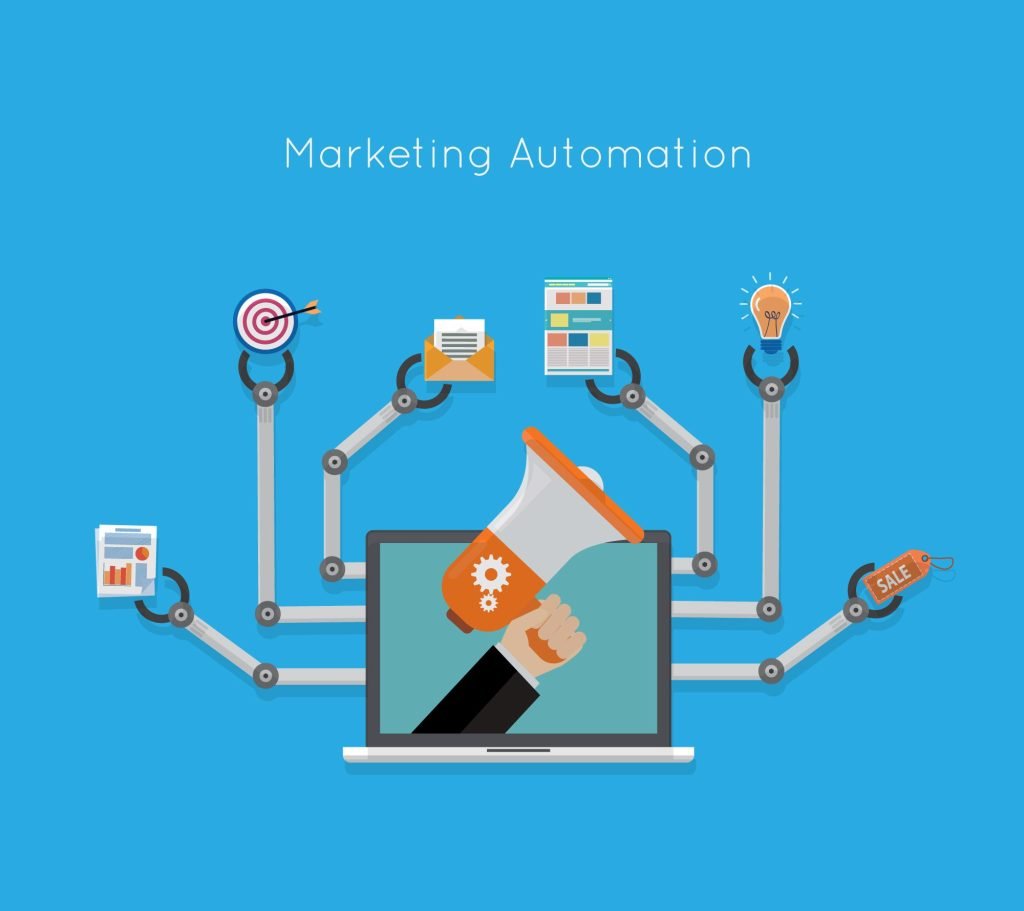Here’s a checklist for creating a LinkedIn page:
-
Determine your page’s purpose: What are your objectives for creating a LinkedIn page? Is it to attract potential employees, to showcase your company’s services, or to build a community around your brand? Defining the purpose will help you make key decisions in creating the page.
-
Choose a page type: LinkedIn offers two types of pages: Company Pages and Showcase Pages. Determine which type of page is most appropriate for your business.
-
Choose a page name: Your page name should be easy to remember and reflect your company’s brand. Make sure it’s consistent with your other social media accounts.
-
Create a company description: Your description should be concise and provide an overview of your business. It should include keywords that relate to your industry or niche.
-
Create a logo and banner image: Your logo and banner image should be high-quality and visually appealing. Make sure they represent your brand well.
-
Add a company website URL: This is an essential step that allows users to navigate to your website directly from your LinkedIn page.
-
Add a company location: If you have a physical office or location, make sure to add it to your page.
-
Add a company size: Specify the size of your company in terms of employees.
-
Add specialties: Add relevant keywords that describe your company’s specialties and expertise.
-
Invite employees to join your page: Once your page is created, invite your employees to join and follow the page.
-
Share content: Start sharing content on your page that is relevant to your industry and audience.
By following this checklist, you can create a comprehensive LinkedIn page that showcases your business and attracts potential customers and employees.
Follow us for more such tips.